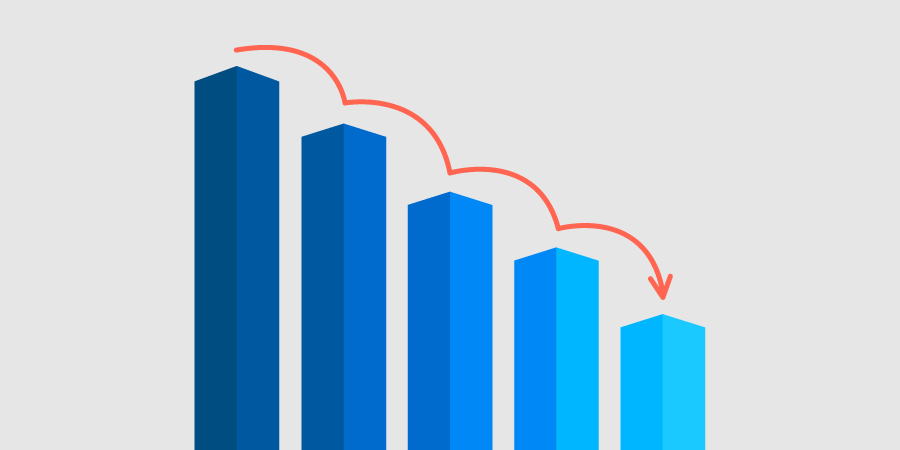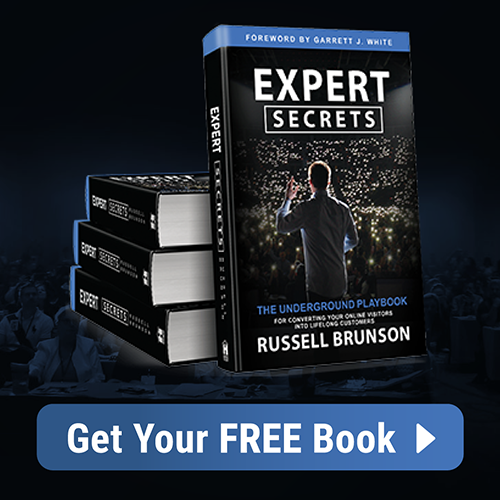So your business has a blog, but it also has a really high bounce rate. To be honest, this isn’t anything new and most bloggers too face the same issue. No matter how good or informative your content is, sometimes it is all about using various tactics and strategies to keep a visitor engaged longer than mere text.
Here’s taking a look at some of the hacks to keep your blog visitors on your pages for longer and eventually turn them into subscribed readers who would keep coming back for more.
1. Remove all the distractions
The very first thing you need to do, is to ensure the reading experience of your visitor is uninterrupted. You want him to focus on your content, consume and understand it, before clicking through to some other web page.
If you have any ads and entry popups running on your blog, we suggest you do away with them right away! For instance, when you visit a Medium blog, the focus is entirely on the content and the graphics a writer has posted. The content is centre aligned and the formatting options focus on highlighting content and graphics at the right places!
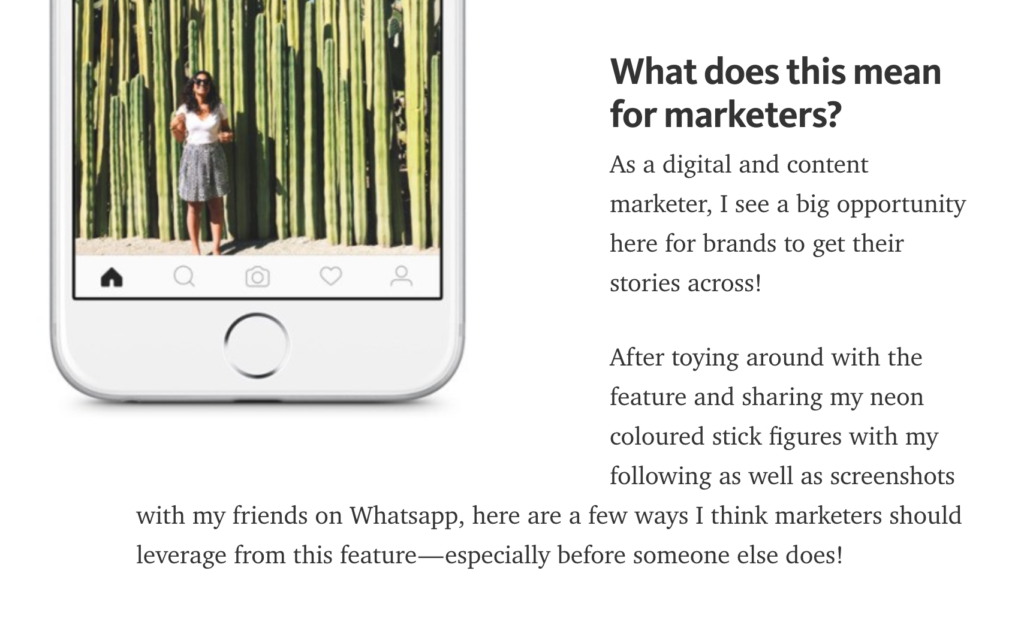
Get a better look at the Medium post here.
2. Use subtle call to actions throughout the page
You never really know till where the reader wants to read your blog posts. For instance a blog post could be divided in what, why and how of a topic. The reader might want to know only till the why section and move away to execute how on his own. This way you lose the chance to make him either subscribe or share the post with a call-to-action.
Hence, use subtle call to actions throughout the page. For instance, recommend a post within the post to take him to a section that shares more insights on the why of this topic – or call him out to subscribe to your newsletter to get more such posts straight into his inbox.
For example, I love suggesting related posts midway through a blog post. Here, I do the same for point no. 1 of the post – since the visitor is already engaged and point 1 is more likely till where he has read or will read, this serves my purpose of keeping him on my blog for a longer duration.
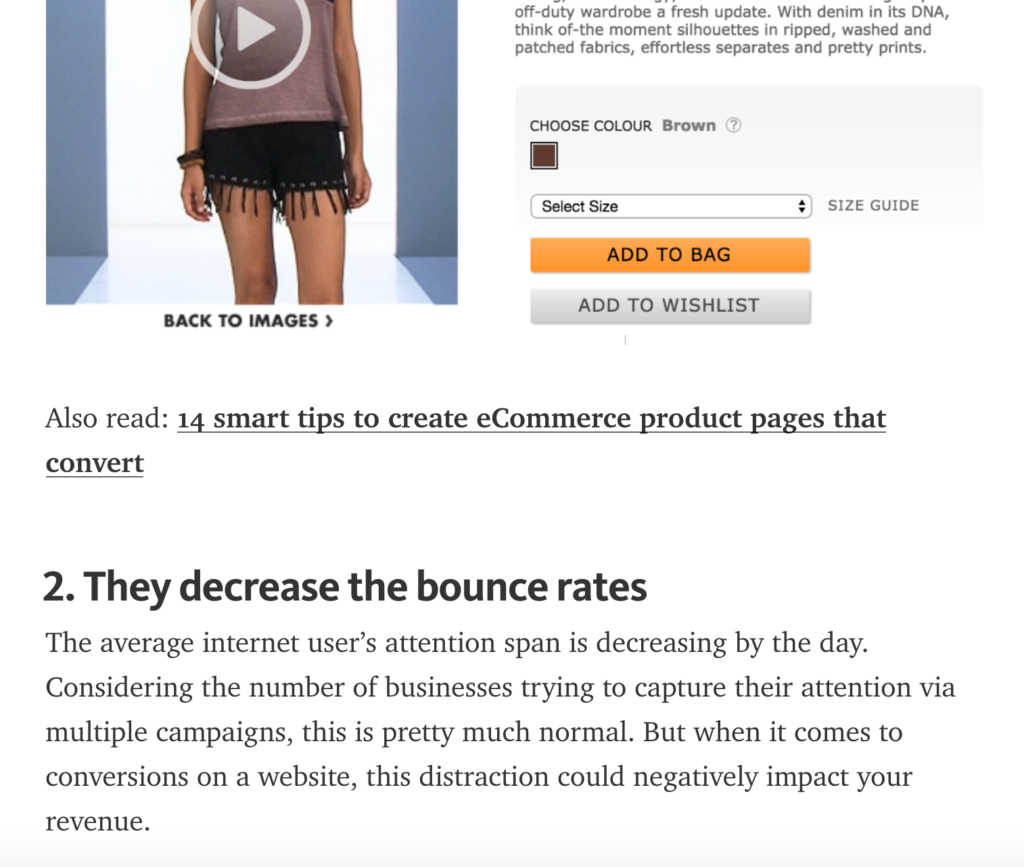
3. Implement an exit intent campaign
Now chances are, that you might not get an opening to include an ‘also read’ section midway through a blog. In this case, you’re leaving a window open for the reader to leave as soon as he thinks he has consumed the information he wanted or when he is simply bored of reading the topic.
In this case, implementing on-site retargeting with exit intent technology is what smart blogs do. A campaign that gets triggered as soon as the reader shows an intent to leave your blog, is guaranteed to hold him back for at least a few more seconds. You can use this chance to either promote related posts that fall under the same category as what he had shown interest in, offer a content upgrade or simple nudge him to subscribe to your blog.
For instance, here’s a campaign that is recommending more reads to a reader before he leaves to keep him longer on the website:

And here is a campaign that is nudging the visitor to subscribe in lieu of a small promise – good content getting delivered to his inbox every week:
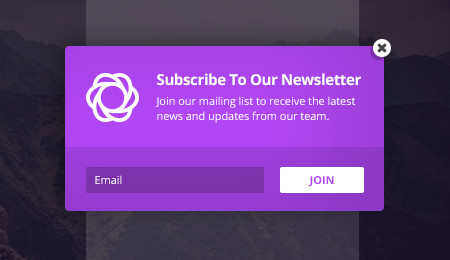
4. Make use of more graphics
How often do you end up reading a novel from start to end, without taking even the smallest of breaks? Rarely. Unless it is Harry Potter of course – before the book fans start to comment on our claim here!
The reason why we just can’t keep reading something heavily textual is that it strains our eyes and we tend to get bored of seeing the same font going page after page. This is where visuals come in. If you break your post with visual content like graphics, infographics, gifs, videos and more, the reader has a higher probability of consuming the content right from the beginning till the very end.
For instance, in a recent post on user generated content, I actually included a whole lot of examples of campaigns used by brands successful on digital. It served two purposes for us – made the post more informative by letting the readers know how to do something with visuals, and keep the readers engaged for a longer period of time.
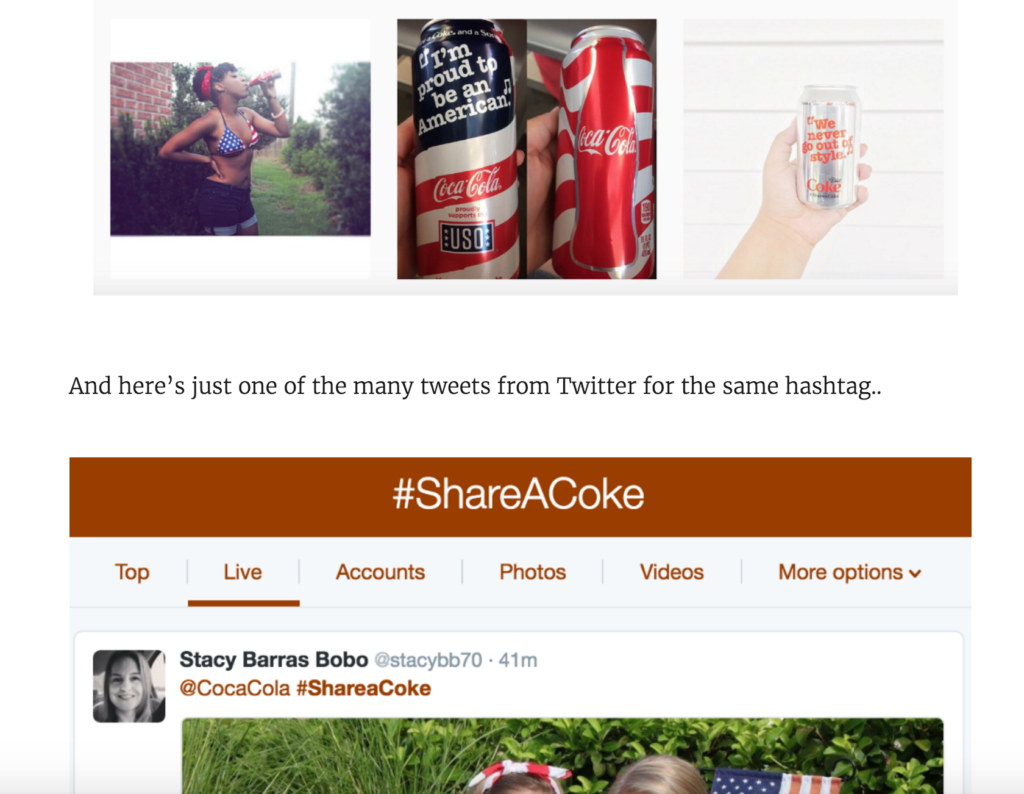
5. Create a bit of suspense in the content
What kept you hooked to the Game of Thrones for so long? The storyline, the plot and of course, the curiousness to know what lies ahead. We have a tendency to like things that have a bit of suspense in them and we love to unravel it.
Following on the same note, create your content in such a way that it creates a bit of suspense around the topic. Let the reader feel compelled to scroll further down to find ‘the solution’ you are offering. The only thing you need to make sure is, don’t drag the suspense for too long and make sure the end of your post is promising to not break the reader’s heart.
6. Try out a content locker
Marketers have been skeptical about using content lockers on their blog posts. But if you ask us, we think it is a great tool to not just engage with the reader, but also make him convert much before he loses interest in what you’re offering.
Implementing a content locker along with the suspense your created in the point above, will definitely make a visitor convert and ‘want to know more’. Leverage the power of human psychology if you really do want to make your blog readers stay!
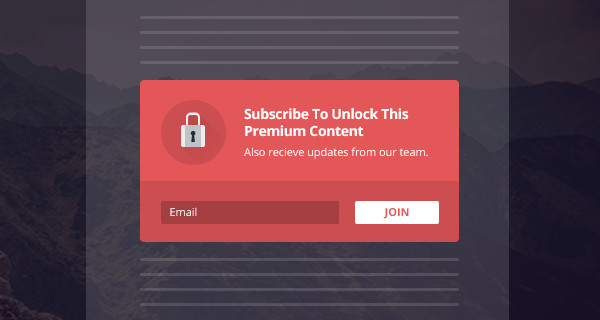
7. Recommend related posts only
On most of the blogs that we see online, we are recommended content at the end of each post. Most of the times, these are auto populated by the CMS based on the category they all fall under. This might or might not match the reader’s interests.
This is where you need to bring in personalization, and ensure you’re recommending only related posts to your readers. The moment you lose context and recommend a ‘food blog’ to a marketer instead of an insightful marketing budgets post, you can be sure of him leaving your blog.
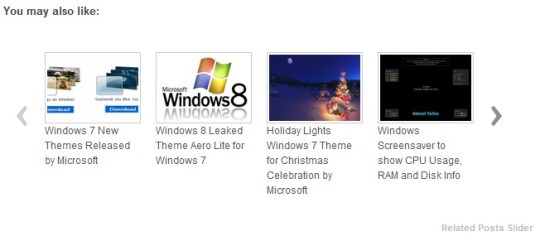
8. Include polls and ask more questions in a post
While this might seem like an absurd idea, marketers with successful blogs think including engaging elements like polls or questions that make a reader think, and then make an interaction, is an effective way to keep them on the blog for a longer period of time.
For instance, you’ve written a post that discusses which social channel can be effectively used to offer customer support, you can break the textual monotony by adding a poll – a poll that wants to know which social channel are they currently using.
You can use the data you collect via the polls to also further strategize your inbound marketing and understand who your readers really are.

9. Offer a content upgrade, of course!
While the last one isn’t really a hack to ensure the reader stays on your blog longer, it sure is a great way to make him convert. Offering content upgrades like ebooks, white papers, infographics, reports, case studies and more that will add to the reader’s knowledge on the topic he has shown interest in, will surely get you his contact information.
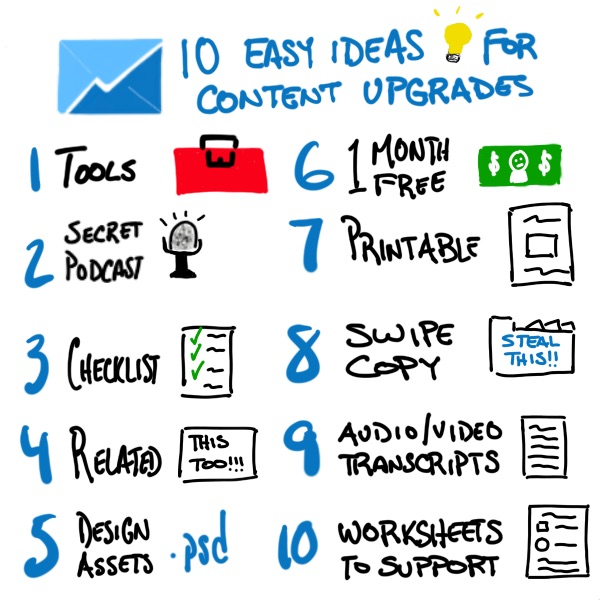
This contact information can then be used to touch base with him frequently. You could add him to your newsletter subscriber list or create a separate pipeline to nurture him into converting on a product your business has to offer.
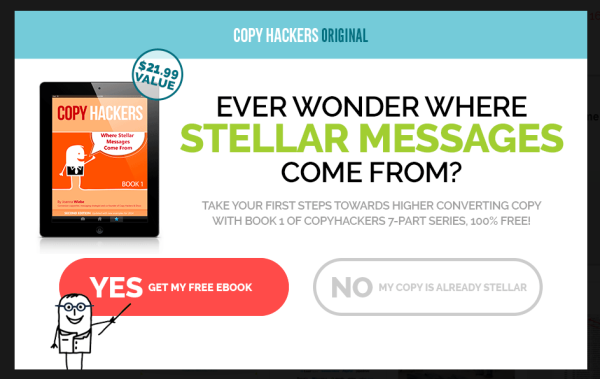
The hack to lower bounce rates on your blog and getting more subscriptions, is to understand why your blog readers are not converting. Once you understand them, you’ll know exactly what to offer to engage them better and also encourage them to interact with your business blog.
Know more hacks to keep your blog visitors engaged? Don’t forget to add to this post by dropping your suggestions in the comment section below!